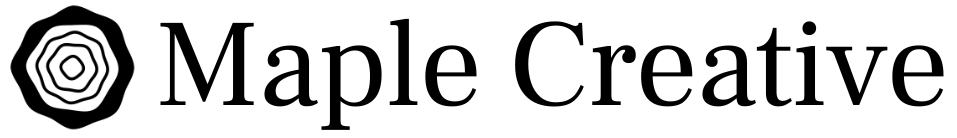Choosing Colors for Your Next Project
I recently changed the color scheme for this website. Did you notice?
Having a cohesive look and feel on your website shows a level of “togetherness” and makes everything else you’re doing more compelling. Your color scheme is a big part of that.
Here are the top resources I refer to when building a color scheme, even if I just need a quick starting point for a custom design project.
There is no order of importance, just good quality links (below), curated just for you.
Cheers!
Ryan Clover

ColorSpace – Match to your existing colors
Start with a color and then generate an entire world of matching colors, color gradients and much more! This is an interesting approach to getting the right colors.
Colormind – See how colors work on a website
Test a color palette on a website to see what it looks like on buttons, headings, paragraph – even with considerations of contrast and texture.
Color Lisa – Color palette masterpieces of the world’s greatest artists.
Here’s a creative way to find color palettes for your website. Color Lisa is a curated list of inspiring color palettes based famous work of the world’s greatest artists. Each palette was painstakingly created by color obsessed designers, artists, museum curators, and masters of color theory.
Adobe Color CC
Want to see how deep you can go with color schemes? Check out Adobe’s professional color wheel. Create color schemes with the color wheel or browse thousands of color combinations from the Color community.
Color Palette Generator from Canva
Easily generate awesome color palettes from an image. Upload an image and this little app gives you a color palette complete with hex codes.
https://www.canva.com/colors/color-palette-generator/
Subtle Patterns | Free textures for your next web project
I always refer to this website when I’m looking for a pattern. These are free and good quality, and you would use them as “tiles”, a repeatable image that creates a background texture.