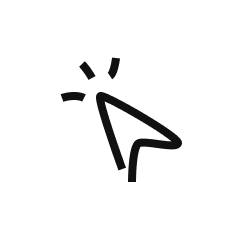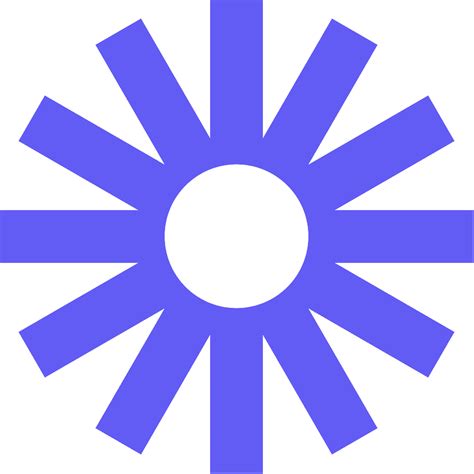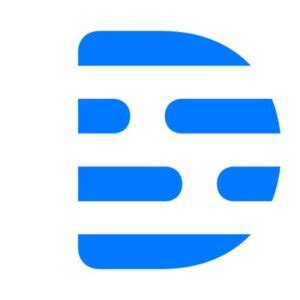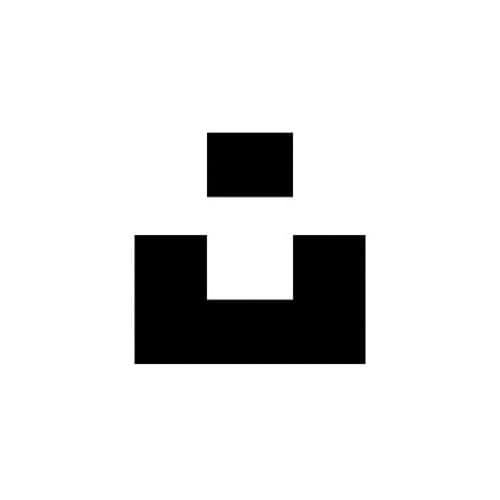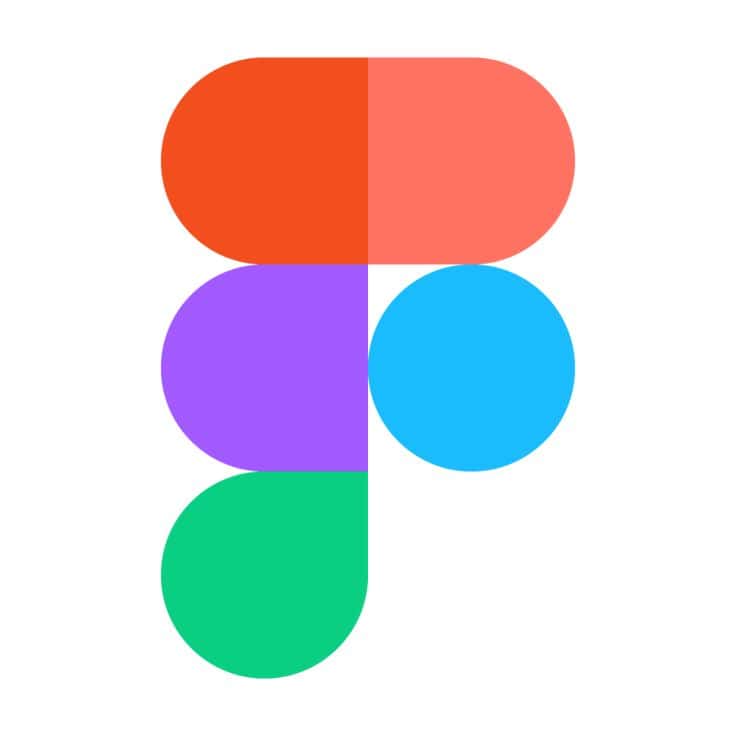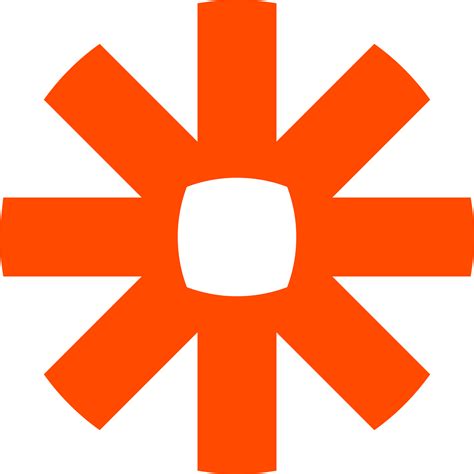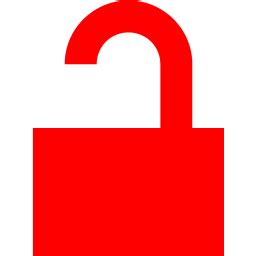Toolbox
Our Trusted Toolkit
Make learning new software worth the effort with our most recommended tools.
Jump ahead with our most tested software
Lucky for you, I’ve done the research and testing. Just ask Friede, who has had to listen to me talk about whatever new software for hours on end. Trust us. Save your relationships by using my recommended tools below.
Here are my top choices for tools ranging from websites to creative writing, podcasts, events, communities, and online programs.
Since relationships are at the core of Maple, I only recommend for things I actually use and love. I’ve also become an affiliate partner with the most essential tools, which means we get a kickback- Thanks for using them!
Questions about anything? I’m happy to share more examples and talk about what might work for you. Contact us using the chat button in the bottom right (HelpScout, btw)

Software Tools
Choose a category
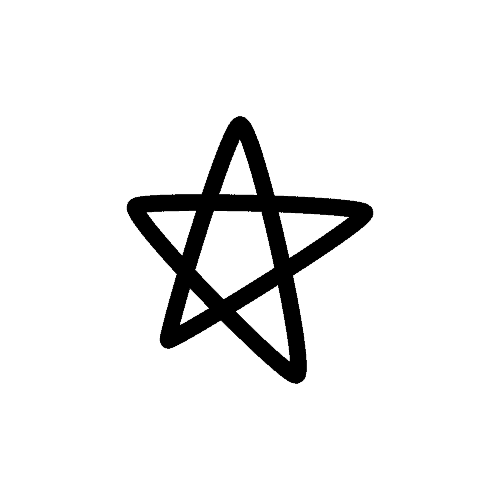
Creative Tools
Software recommendations to help expand, focus, and ship your best ideas. These apply to websites as well as online courses, content production, and other ways of creating value.
-
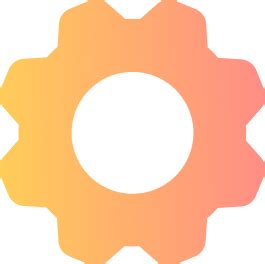
Teachery
Visit WebsiteTeachery stands out as a minimalist, user-friendly, and small-business sized online course platform. You can use this…
-

Crowdcast
Visit WebsiteThis webinar platform is the simplest for your audience. They can access the webinar in…
-
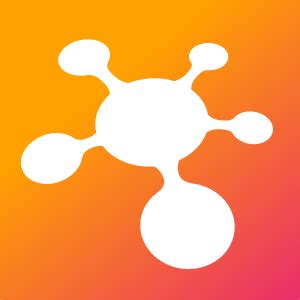
iThoughts
Visit WebsiteiThoughts is an elegant and attractive mind mapping tool specifically designed for Apple products, so…
-

TradeCraft by ConvertKit
Visit WebsiteBest marketing education I can recommend and it’s completely free.
-

Transistor
Visit WebsiteTransistor makes podcast hosting simple and intuitive. They only have the features you need, plus…
-
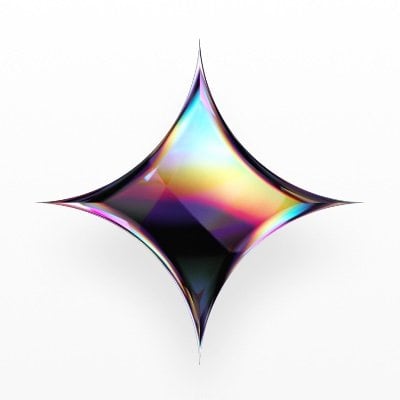
Luma
Visit WebsiteEvents calendar that allows you to sell tickets for Zoom events and build a community
-

The Events Calendar
Visit WebsiteThis is the best plugin to create a full-featured events calendar on your website. Since…
-

Vimeo
Visit WebsiteIf you teach online courses or work with video content you will need storage. Vimeo…
-

MySnapshot
Visit WebsiteDevelop a skills rubric and visualize the progress of your cohort based course. This is…
-

Felt
Visit WebsiteI learned about this mapping tool from a colleague in my coworking space, and in…
-

Otter.ai
Visit WebsiteThis is the original Zoom meeting transcript app, so there are probably many upstarts I…
-

Verbal to Visual
Visit WebsiteIt sounds so obvious, but pen and paper is still the best for creative process,…
-
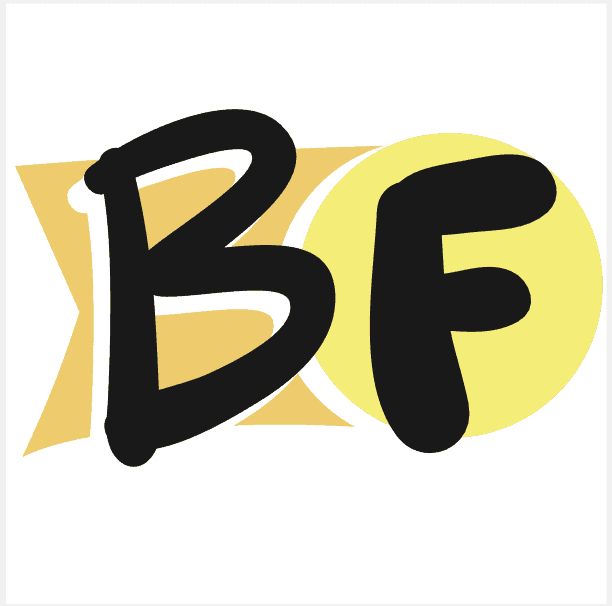
Breakthrough Facilitation
Visit WebsiteThis is an immersive and interactive online program that teaches you how to run engaging…
-

Inoreader
Visit WebsiteThis is an app for aggregating search results, RSS feeds, website updates, and email newsletters…
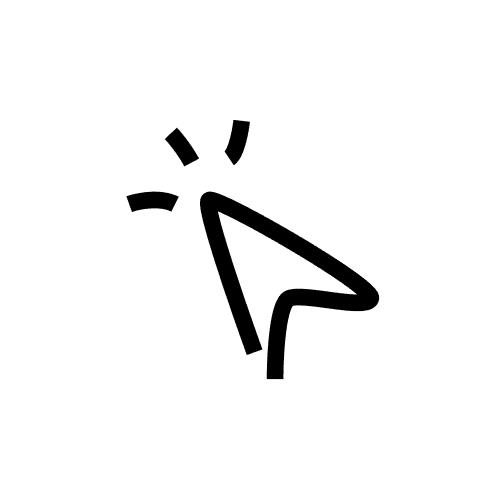
Design Tools
Software recommendations to create the style of your website and brand. Design is the personality and feeling behind your work and creates a familiar and trusted experience for visitors.
-

-

Siteimprove
Visit the WebsiteThe Siteimprove plugin is a tool that integrates with your WordPress website and scans your…
-
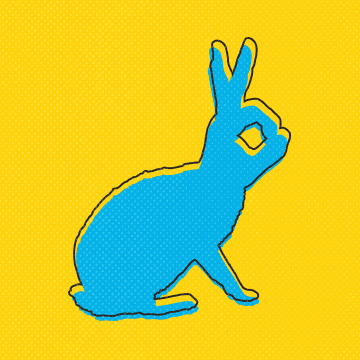
Color Lisa
Visit the WebsiteColor palettes from famous artists – a really neat side project I love referring to…
-

Color Space
Visit the WebsiteThis is a really fun website for choosing color palettes. There’s more options than I’ve…
-

Cleanshot
Visit the WebsiteCreate beautiful screenshots, annotations, and gifs. Essential for educators! I use Cleanshot every day to…
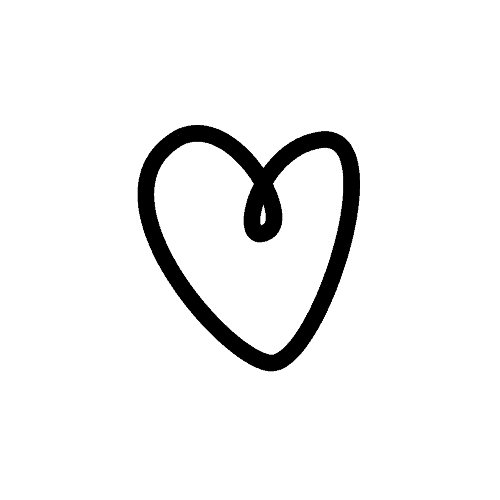
Marketing
Software recommendations to help grow your audience and impact. Marketing is about being generous and earning permission to offer your solution.
-

Stream Alive
Visit the WebsiteWhere do I start? This is an amazing tool that allows you to present live…
-
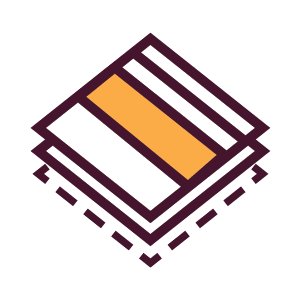
Right Message
Visit the WebsiteRightMessage is a platform that helps organizations, including non-profits and educational institutions, send more relevant…
-

ConvertKit
Visit the WebsiteI’ve been a fan of ConvertKit despite the unfitting name. This is one of the…
-

Rank Math
Visit the WebsiteTools to optimize the way your website is indexed and appears in search engines.
-
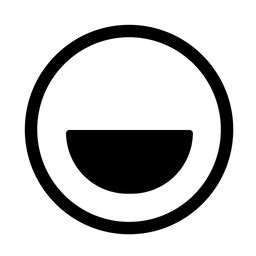
-

Action Network
Visit the WebsiteEmail list and mobilization tools for grassroots organizers. I use this with http://halttheharm.net and provide…
-
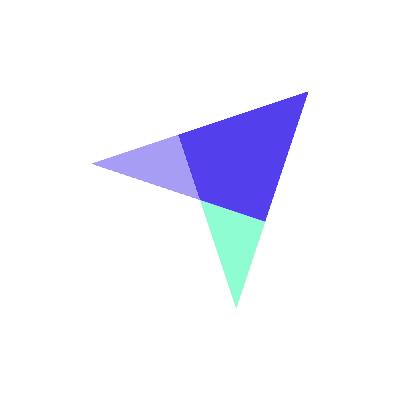
Fathom Analytics
Visit the WebsiteStop scrolling through pages of reports and collecting gobs of personal data about your visitors,…
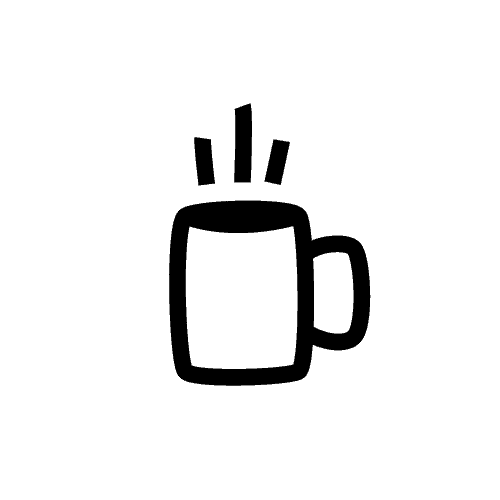
Operations
Software recommendations to manage your business or organization. These tools help keep things organized, on track, and simple. They range from personal knowledge management (PKM) to financial management, invoicing, and productivity.
-
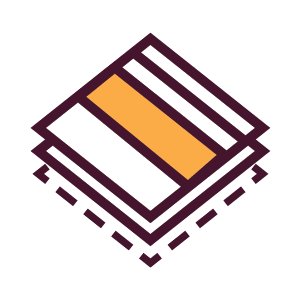
Right Message
Visit the WebsiteRightMessage is a platform that helps organizations, including non-profits and educational institutions, send more relevant…
-
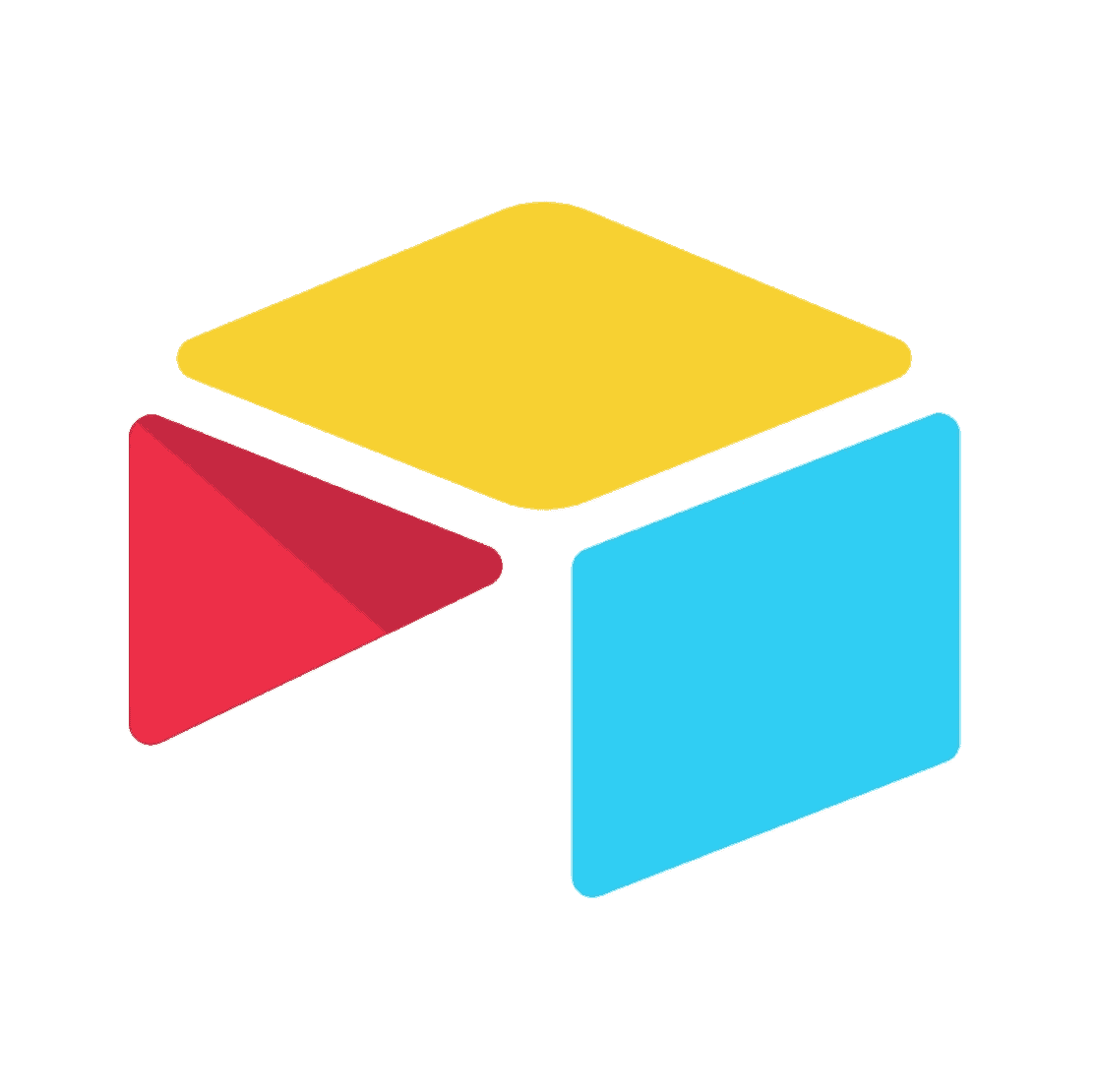
Airtable
Visit the WebsiteYour central brain that contains all the client data. Part spreadsheet, part database. Google Sheets…
-
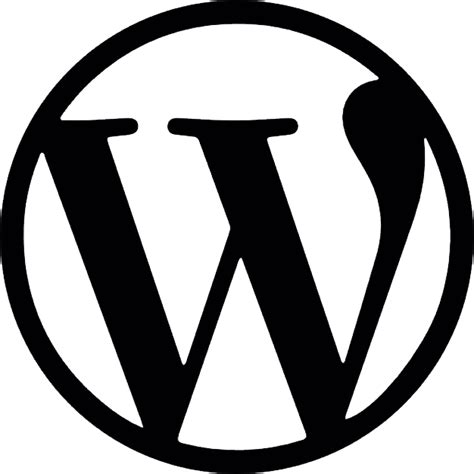
WordPress
Visit the WebsiteThere is a reason self-hosted WordPress websites are the gold standard – when set up…
-
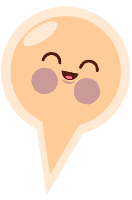
-

Harpoon
Visit the WebsiteThis was the first piece of software I subscribed to when I started freelancing. The…
-

Better Search and Replace
Visit the WebsiteThis allows me to make quick changes in the WP database for things like http…
-

Evernote
Visit the WebsiteUbiquitous collection tool for a librarian approach to personal knowledge management
-

-
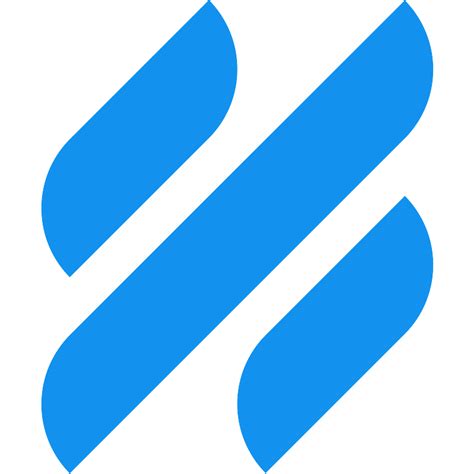
HelpScout
Visit the WebsiteJust like all the tools, I tested dozens of helpdesks before choosing HelpScout for handling…
-
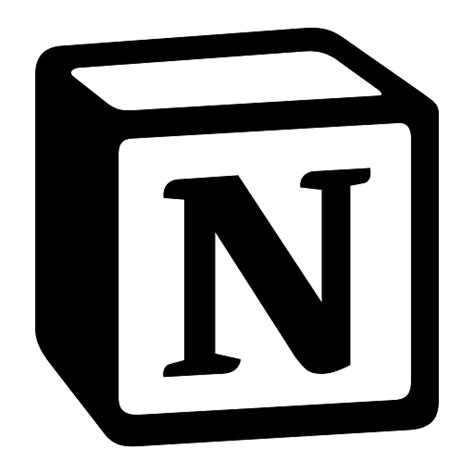
-

-

SignWell
Visit the WebsiteI use DocSketch for all the agreements required for website projects, care plans, and campaigns.…
-

1Password
Visit the WebsiteThis is by far the most often used app on both my computer and mobile devices –…
-

-

-

TidyCal
Visit the WebsiteA minimalist and highly functional booking calendar for appointments. Best for 1 person. For teams…
-
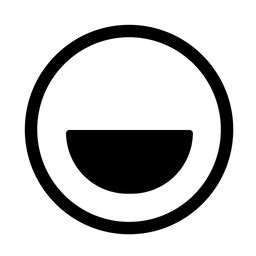
-

ThriveCart
Visit the WebsitePayment, customer, and product management in a way that can be embedded directly on your…
-

Action Network
Visit the WebsiteEmail list and mobilization tools for grassroots organizers. I use this with http://halttheharm.net and provide…
-

TextExpander
Visit the WebsiteBecome efficient with your typing across all your apps. Type a little snippet and expand…
-

Charitax
Visit the WebsiteOur go to service for book keeping and accounting. The folks at Charitax have been…
-

Notion Mastery – Solo
Visit the WebsiteNotion Mastery is the most direct path to achieving an integrated knowledge and personal awareness…
-

Notion Mastery – Tiny Teams
Visit the WebsiteNotion Mastery is the most direct path to achieving an integrated knowledge and personal awareness…
-
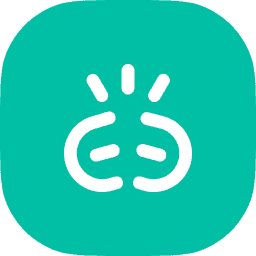
Broken Link Checker
Visit the WebsiteScan a larger website for broken links and easily repair them in a simple table.
Are you using the best platform?
Find out what tools are a fit for where you are at right now. The wrong tools can hold you back for years – so find out what others are using to grow their impact online.
Join 596+ other subscribers

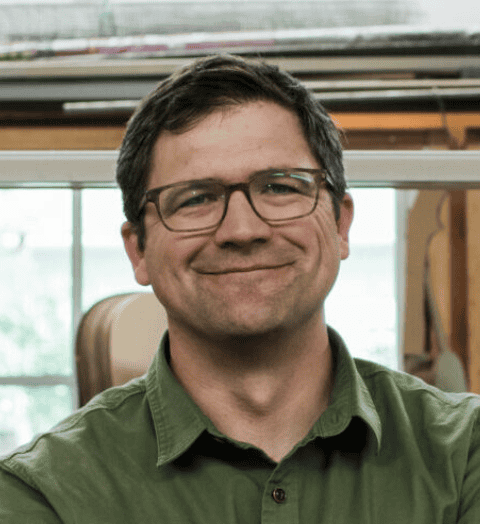


40+ Reviews