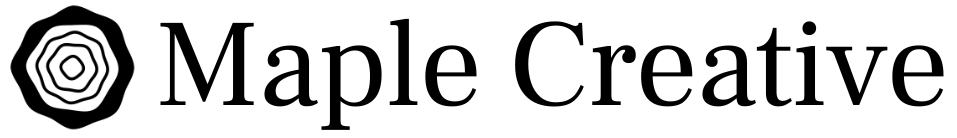Using Featured Images In Your Blog Posts
You know when you see an excerpt of a post included alongside the link, and there’s usually an image?
That’s a featured image. It’s the image that is connected to the content. It is what it sounds like it is.

You can add feature images to any post or page in WordPress when you’re in the WordPress editor – it’s built into the logic of the software. Even special post types like venues (if you’re using Events Calendar) will have featured images.
What if I don’t have any images?

The important thing is to choose whether or not you will have a website with images as a prevalent feature.
Scattered and inconsistent images will look worse sometimes than no images at all. But you may be considering going all in on images because you know how powerful they can be.
If you do choose images, there are some great resource available to make it easy, and having a simple workflow for adding them to your website will be a big help.

Where to get images you can license for your website
I’m a big fan of stock photography, even though in the past I would have dismissed it. These days there are thousands of stock photography options so you’re not limited to cheesy pictures of people holding hands or tossing around beach balls. Okay, I’m a sucker for those cheesy pictures of hyper organized desk spaces.
Anyways, check out https://unsplash.com
This is my favorite place to source stock images because I can create my own collections, download, and use the images without worrying about licensing fees or anything like that.
Just make sure you give the photographer credit because it’s the right thing to do. 🙂
In Build Your Website Essentials there is an entire lesson about images, so you can hop over there and learn the specifics of sizing, uploading, and positioning images on a page or post.
Before you go, did you notice anything about this post?
I can’t handle the anticipation, here’s what I’m hoping you noticed.
- The feature image has been setup to display as an icon by the title at the top of the post
- I attempted to use images sequentially to tell a story
- The article uses headlines to make it easy to skim through
- Where should images go? I used three locations so you can see the difference. Between body text, below header, and after heading.
- There is a summary at the end, give the goods!
To recap, here are trusted stock photo resources I use:
Any questions?
If you’re a student, hop over to the slack channel to connect with me, or leave a note to support@maplecreative.co – I look forward to helping you out with images!