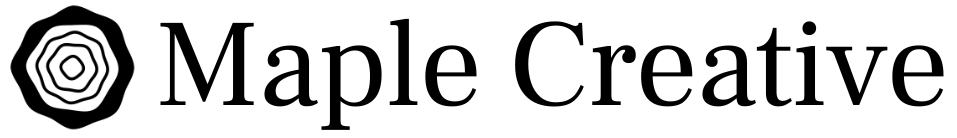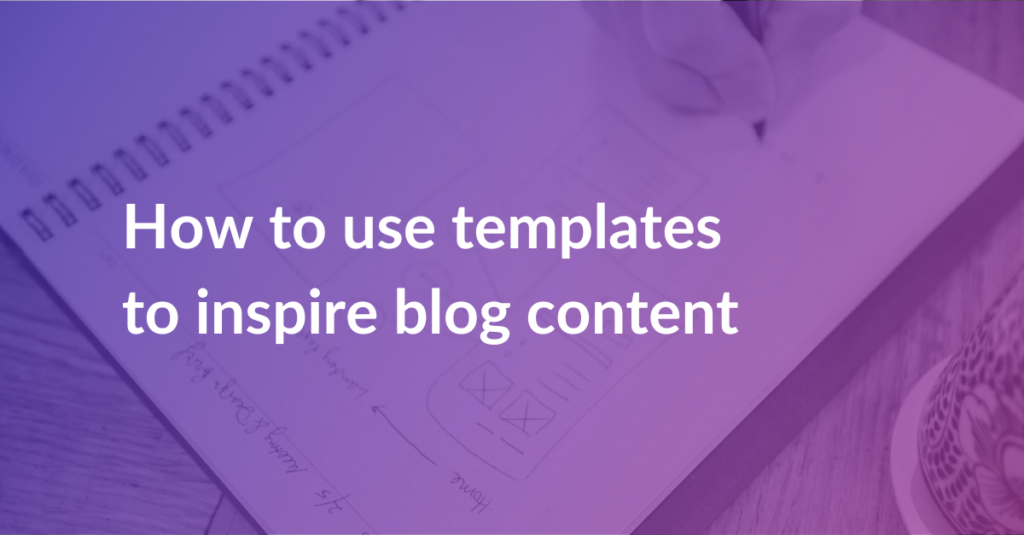
Using templates to spark great blog content
You want blog content people will read, share, and respond to – and you don’t want to spend a lot of time and money creating content that doesn’t align with best practices (SEO, readability, etc…)
Reading on a screen or phone is a radically different experience than reading a book. Your readers are likely scanning your content, using the headers for guidance, and deciding in an instant if they should keep reading or switch focus.
So here’s a template, along with 5 strategies you can use to write blog posts that increase your traffic and get shared.
This isn’t a “good writing” tutorial – that’s too subjective.
And this isn’t a “done for you template” either. You need to be creating content that’s useful.
To get the most from this template, read the 5 strategies below and check out the video.
https://youtu.be/kPRqsTNelwE
Why use templates?
Even Shakespeare used templates (we still use them) so no shame in following a template every time you write. Many, if not all of the notable writers you can think of are using templates, patterns, and rhythm in their writing. In the end, it’s about serving the audience.
If you have something awesome to communicate, then use the tools at your disposal and get it done.
Using a template (and you can adapt this yourself for different types of blog posts) will keep you in the creative zone, by guiding you through the technical stuff.
This template is less about the content and more about following best practices for your blog (read about them below)
Best Practices : 5 Strategies for Effective Blog Posts
These aren’t rules, they’re principles which can be adapted to fit your needs.
1. Use a simple structure for your content:
Blog posts are most effective when they follow a simple three part format:
- Tell the reader what you’re going to tell them
- Tell them
- Tell the reader what you’ve just told them.
This helps you know what to write in your introduction, and also helps you structure the middle, and conclusion of your post. Notice how I did it here in this post (woah, meta!)
This isn’t the only structure. Experiment with different structures for different types of content. For example, a good recipe has different sections that define it.
What kind of posts are you writing? And how can you transform each type of post into a re-usable template?
Note: no matter what the structure, you should still follow this 3 part format above. It’s the perfect big picture structure for your content.
2. Craft a Powerful Title or Headline
Crafting a strong title is hard work. The title does a lot of the heavy lifting in terms of getting people to click through, read, etc… Check out CoSchedule’s headline analyzer tool to learn all about how to balance a headline with unique, common, emotional, and powerful words.
https://coschedule.com/headline-analyzer
And I’m not talking about click bait.
You don’t want to EVER mislead people into thinking they’re going to get one thing… and then giving them another.
Your headline should reflect the value that your post offers, and get right to the point. The analyzer tool will simply help make it more powerful, but it’s your responsibility to use that power to support your content, not wear out your audience.
3. Don’t warm up… Get Right to the Point
You want people to read it right?
Use your introduction to jump right into the topic. The introduction’s job is to start the post with momentum – right away.
It’s job is to help the reader understand what they are going to get from this blog post… more importantly, what they will get from reading the next sentence.
One of the mistakes people make is letting the introduction drag on and on, and not jumping right into the main point.
For example, I wrote this template, then went back and added that first sentence to give some momentum and say something engaging.
4. Break Your Content Into Sections
What is the main information you want to communicate? If possible, break into parts with headings that people can scan.
It can go like this : Main point… supporting point, supporting point, supporting point as you work through your content.
Do you see how I did it here in this post? It’s easy to scan and get to where you want to be reading.
Using sections like this also makes your job as a writer a heck of a lot easier. You can take an outline, and use each bullet point on the outline as your headings and then write the supporting content underneath.
And of course… heading tags.
Also, I’m using the heading tags, H1 is the title of this post, H2 is for the main sections, and H3 are used for these sub-sections
You should make sure to do that as well, and you’ll be thanking me.
Because someday you’ll have hundreds of posts on your website – and you’ll be glad that you followed a structure that allows you to apply new designs. Since you used the heading tags, any changes you make to heading fonts, colors, sizes, line height, etc… will change all over your site wherever you used the tags.
On the same topic… you’ll want to use lots of paragraphs. Big chunks of text are super annoying on screens, especially on phones.
Instead, use lots of paragraph breaks to make your content more readable and fill out the sections of your post.
You’re sharing value on your website with blog posts… so what’s the next step for the reader to get more value? The biggest mistake you can make in your CTA is having it be all about you. Your call to action should be a win win – if your call to action gives would benefit the reader then frame it in terms of that benefit, not in terms of what you want.
5. End With A Strong Call To Action (CTA)
Your blog post is an opportunity to invite your reader to get more value from you – either more content or one of your services. So make sure the end of the post has some kind of “next step” that the reader can take to continue the journey.
This should be aligned with the topic of the post… not just a generic “lead magnet”.
Of course, if you’re wanting to generate leads, you can still have a lead magnet as a CTA, it’s just important that it is the natural next step for the reader and actually relevant. This is often called a “content upgrade”.
What would be an effective upgrade to the post they just read?
Well, in this case (whoah, meta!) it’s a template.
Here are some other CTA examples:
- Social share : Share this template to help others be more effective with their blog posts.
- Show me your results : After you create a blog post with this template, send me the link and I’ll share it with my audience as well.
- Invite questions : Do you have any questions about implementing this template? Leave a comment below.
- Invite further detail : Want to see an over the shoulder tutorial for writing and editing a blog post?
Bonus: Use social media to bring traffic to your blog post.
A really simple website strategy is publishing blog posts and sharing them on social media. That’s where they get shared, discussed, and all of that energy brings traffic to your website. Then, on your website those people get to learn more about the other stuff you offer.
Alas, this is why there’s so much click bait out there… but your content doesn’t need to be about kittens (okay, maybe it does)… it can be solving actual problems that people in your audience struggle with. It can provide answers, resources, value, and even be a reference for them.
To get traffic to your website you can plan social media posts ahead of time and use a scheduling tool like CoSchedule to map it all out in advance.
This template has a place at the bottom where you can add social content… because if you’re already writing a blog post you might as well fill up that document with social content as well that compliments or adds a more social element to the content.
Then, when you send a draft to your publisher (or do it yourself) it’s all in one place.
Not sure what to say, you can use snippets from the post itself, associated images, references, and even quotes for unique sharing each time.
Now you’ve got the strategies, here’s the template:
- Structure
- Title
- Introduction
- Content Sections
- Call to Action
and a bonus strategy… Shareable excerpts.
Enter your email to access my google docs template that you can copy, customize, and start using.
Template for an effective blog post