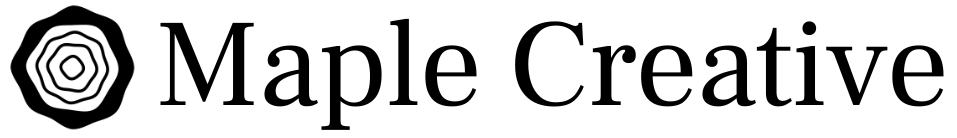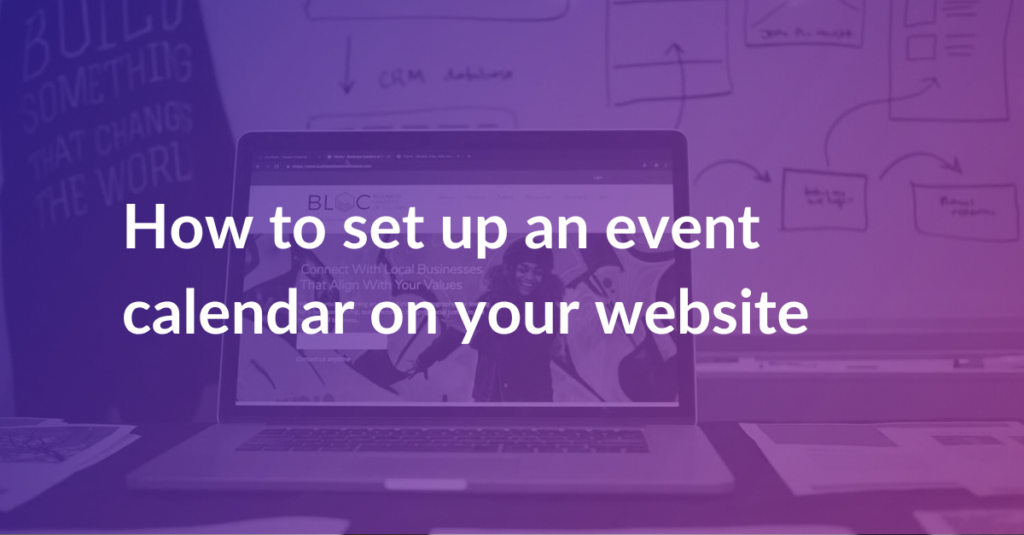
How to set up and style your events calendar
An events calendar is an awesome feature. It takes the posts you’re already used to on your website and adds the ability to have a date, time, venue, and organizer.
Learn all about The Events Calendar at https://theeventscalendar.com
In this post, I’ll show you how you can use Maple to customize the events calendar look the way you want it to – beyond the default settings.
1. How to set up an events calendar on your website
In this first video you’ll learn how to install and setup the free events calendar plugin on your site.
2. How to setup your Events Calendar page with Maple Builder
In part two, you’ll learn how to style the events calendar itself using Maple Builder, so you don’t need to upgrade to the paid Events Calendar Pro to do some basic styling.
3. Setting up your events post style
In this final video, you’ll learn how to style individual events to look the way you want them to. In this example my event is a webinar so I’m hiding the information I don’t need (like venue location) using the page builder.
Many of our clients use the Events Calendar at the core of their website. To see the calendar we have on this site, check it out at