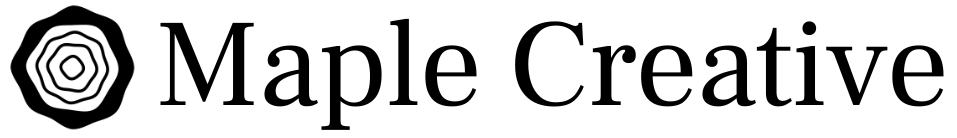Here’s the camera setup we use for Zoom meetings and Online courses
If you teach online, and especially if you want to create your own high-quality videos from your desk, you might be ready to invest in your camera and audio setup.
Good audio is the first priority to provide a good experience to your audience. Good video is mostly about good lighting and depth of field. Experiment with those and you can look great on camera.
This is a list of what I’m currently using at my desk, in case it’s of interest to you. I’m happy to chat about it anytime.

Audio Gear
Good audio quality is the cornerstone of a good experience in online video. Your audience will be extremely forgiving of camera glitches or low resolution, but only IF your audio quality is good. Poor audio quality can drive people away and make it difficult to hear pay attention.
Audio is by far the most important thing to get clear on, then video.
Here’s what I’m currently using at my desk.
- Directional Microphone by Rode
- Microphone arm
- XLR cable
- Scarlett 2i2 audio interface
- Fancy stuff from Grovemade
Video Gear
- Sony A6400 (there are newer models available now)
- 16 MM Lens
- USB-C cable (for power)
- HDMI Mini cable (to send video to computer)
- Camlink (to translate video signal to computer)
- Keylight
- Streamdeck
Computer
- Mac mini with the M1 chip
- LG 5k Monitor
- Magic Mouse and keyboard
- iCloud storage
- 1TB hard drives for backing up video libraries
Desk Setup
- Power strip with USB options
- Long power strip attached to my wall
- Monitor mounting arm
- Fully Jarvis standing desk
- Desk lamp
- Hourglass timer
- Herman Miller Aeron chair
- Magsafe phone charger from Grovemade
- Deskpad from Grovemade
I imagine by now you’re thinking “Okay, that’s a lot, what should I start with”.
It’s been a work in progress for well over 9 years…
Here are a few steps I’d suggest in order of priority.
Step 1: Buy a Microphone and Boom Stand
Again, I recommend prioritizing audio if you’re just getting started.
What you want to look for is a condenser mic that connects to your computer via USB. Using a boom arm will keep your workspace clear, and it also prevents room noise. Setting a microphone on a desk will only turn that desk into an instrument of sound.
🎁 I have an extra microphone available for a client who needs one. Let me know if you want it and I’ll ship it to you!
Step 2: Get a nice camera
I recommend doing some research here because these days there may be some simpler ways to connect a fairly modern smartphone to your computer and use it as the primary camera. This could save you a lot of money and keep your desk set up a little simpler.
My A6400 XLR Camera and 16MM Lens cost around $1,000 to buy. What makes this a good value is that normally a video camera with a nice lens would be a lot more expensive – and a regular DSLR camera and lens can be over $2,500. This camera is “mirrorless”, and a lot smaller than a normal DSLR camera, but it still allows for interchangeable lenses, which is what makes it so high-quality. It’s all in the lens. Autofocus, a gentle blur, good color, and balanced light.
See this quick demo to see the difference between the fancy camera and the built-in camera on my computer.
Step 3: Do it together
Find other people with a setup you like and copy it. This will save you tons of time. Then, when issues inevitably appear you have someone to troubleshoot them with.
This is one reason we set up the Maple Community for clients to stay connected. We’re all learning from each other, have similar goals, and have similar values. This community is for all clients and members enrolled in care plans. If you’re curious, consider moving your website to Maple and we’ll cover the hosting and include you in Community Events and Conversations.
The best way to see if you’re a good fit is to schedule a call.
Always happy to geek out about desks 🙂
~ Ryan