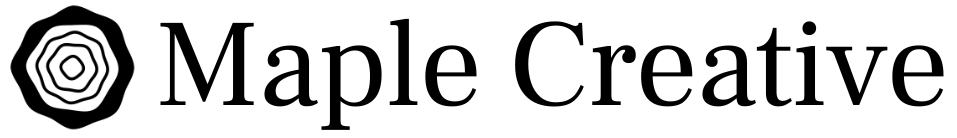Avoid the Money Pit, Choosing the right theme for your custom WordPress site
There is this HUGE confusion around WordPress themes I want you to understand – so after reading through this post you’ll be able to choose a theme wisely and avoid the money pit.
Here’s the big secret.
Themes are confused with templates. Most people browse through themes looking for something that looks they way they want their website to look.
But then, once the theme is installed, everything falls apart – unless you pick a trusted theme.
That’s because a theme is more accurately described as the Operating System for your website.
The way it looks (colors, layouts, etc…) is secondary.
Most beginners (myself included) wasted years on themes that were unsupported, overly complicated, and will eventually force you to redesign your website.
With themes, ask the developer or designer you trust to help you make the right choice. Or choose something provided by Flywheel, a managed hosting service that recently began providing StudioPress themes for free.
You can read about the theme I provide my clients further down.
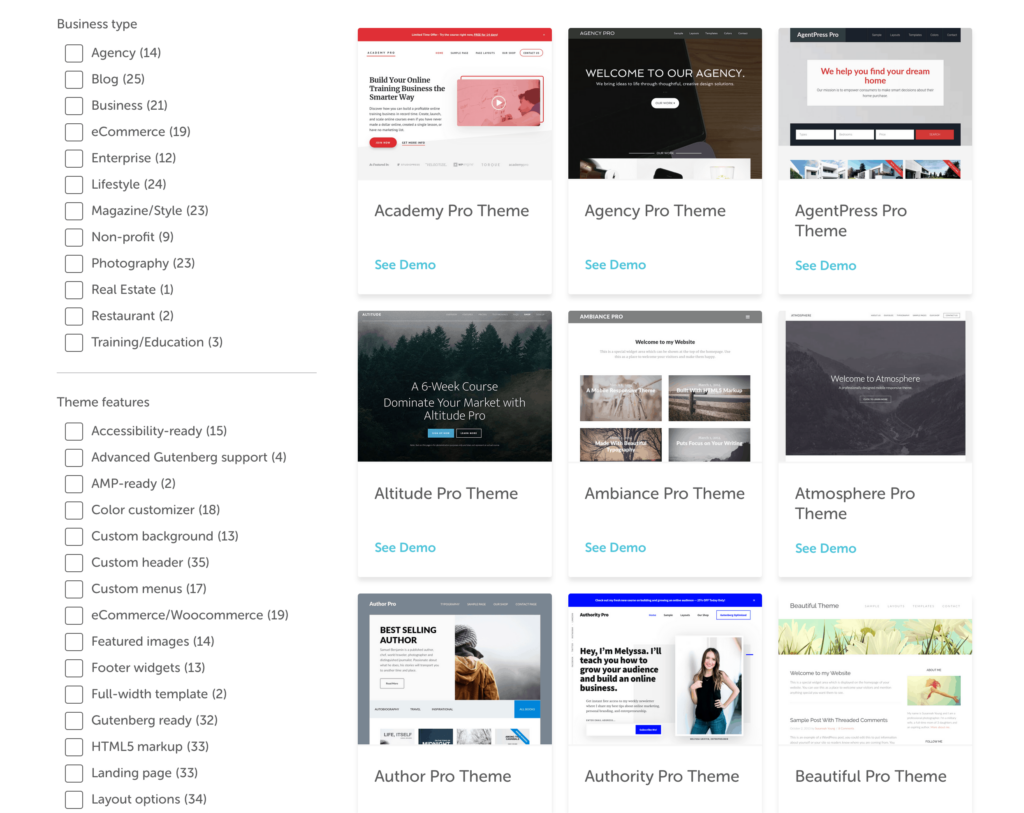
Here’s a clarifying metaphor
Imagine buying a car that looks nice, but only works for a year. When something breaks, you have a hard time finding a mechanic who can help you fix it, and when you do, it’s thousands of dollars just to keep it running.
So yeah, most WordPress themes available are a bust – which is too bad because it can define someone’s experience of WordPress.
If only they knew what it was like with the right theme.
Fortunately though, there are great themes available, and choosing the right one will open doors for you and make your learning worthwhile.
Here are some WordPress themes that are loved and trusted by designers I know and trust.
- Beaver Builder theme and plugin (what I use)
- Genesis Framework Themes by StudioPress
- Make, by Theme Foundry
- Divi theme by Elegant Themes
Here’s the secret recipe for Maple Creative websites… you ready?
Beaver Builder, software installed on your website that gives you full editorial control on important pages like your homepage, about page, and program pages.
I actually use the same Beaver Builder theme for all of my websites, even though they all look different and have different features.
Beaver Builder them is simple and optimized to work with the page builder. I don’t need themes to provide layouts because Beaver Builder offers a library of layout templates we can choose from.
Beaver Builder helped make Maple what it is today – it’s allowed me to setup pages exactly the way I need to while giving clients a website they could manage themselves.
My clients have told me often how easy it is to edit their website, even clients with complicated websites that have hundreds of pages.
What’s the difference between a theme and a template?
If the theme is the operating system, the template is the layout and styles.
When a builder is consistent about measurement, wiring, and materials your house becomes a more flexible platform for new ideas and additions later on.
If your website is set up correctly, you can change styles like you change your clothes. The reasons you see things like “h1” tags for headings is because if you use them consistently, you can change all of the headings in one key stroke.
And we didn’t even talk about hosting and how important that is.
So here’s how to start from scratch
If you want to do it all yourself, rest assured Flywheel makes it pretty easy and you can choose from dozens of quality StudioPress themes as a starting point.
While this is worth trying (you can sign-up for a trial with Flywheel), this approach can still leave you with more questions than answers.
Plus, the theme isn’t everything.
If you want to edit your pages with a visual tool, you’ll want something like Beaver Builder. This is premium software I provide to all my clients so they can have full control over their content without needing to experiment with different themes that may or may not work.
Recommendations, organized by level of investment:
Your options usually fall on a spectrum of time and money. Less money invested = more time and vice versa. The DIY approach I recommend is still far from DIY, because Flywheel offers such premium service.
- Do it yourself, but use a premium hosting service like Flywheel who will help you get started and offers great support. This gives you access to StudioPress themes which can be an effective starting point.
- Purchase our own fully configured “Sapling” website that gives you a full head start so you can focus on content.
- Enroll in a program that walks you through setting up your website with accountability and step by step instruction. Our program Build Your Website Essentials is unique because it actually comes with a starter website, whereas other programs go into details only developers really care about.
- Hire a designer to work with you to build the entire website around your vision. A good designer will choose a theme that they can support. Tell me about your project idea here.
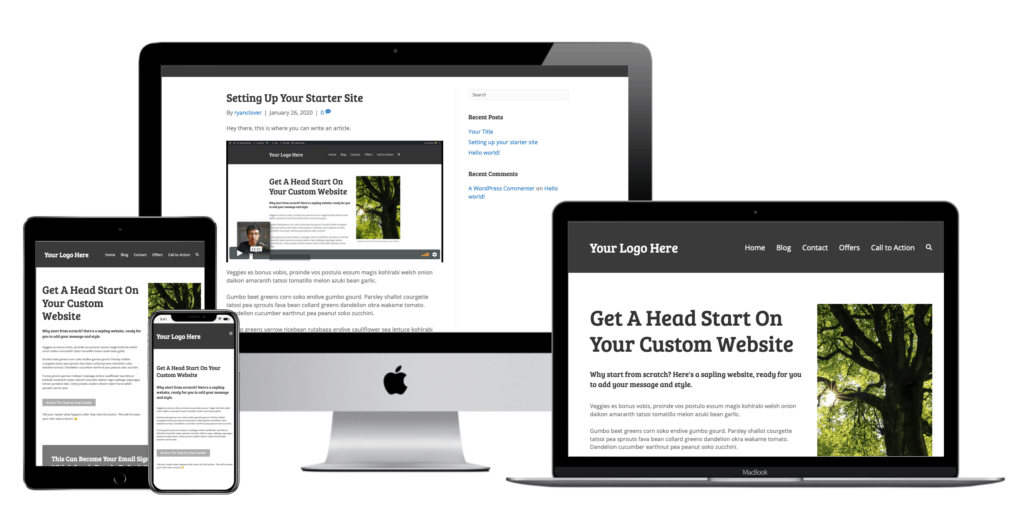
Are you feeling more clear now on how themes work?
Are you ready to get started? If you have other questions please let me know, I’m here to help.